Библиотека сайта rus-linux.net
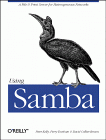
|
Using SambaRobert Eckstein, David Collier-Brown, Peter Kelly1st Edition November 1999 1-56592-449-5, Order Number: 4495 416 pages, $34.95 |
8.5 Recently Added Options
Samba has several options that appeared around the time of Samba 2.0, but either were not entirely supported or were in the process of being developed. With Samba 2.0.7, several more were introduced. We will give you a brief overview of their workings in this section. These options are shown in Table 8.9.
|
Option |
Parameters |
Function |
Default |
Scope |
|---|---|---|---|---|
|
|
numerical (number of seconds) |
Sets the interval between checks when a client asks to wait for a change in a specified directory. |
|
Global |
|
|
numerical (number of seconds) |
Sets the renewal interval for NT domain machine passwords. |
|
Global |
|
|
boolean |
If |
|
Global |
|
|
numerical |
Sets the size of the stat cache. |
|
Global |
|
|
boolean |
Turns on logging of Samba users in the utmp file. Requires --with-utmp. |
|
Share |
|
|
string (pathname) |
Sets the directory where Samba expects to find the utmp/utmpx file. |
|
Share |
|
|
boolean |
Sets the permissions of newly created directories to the same as their parent. |
|
Share |
|
|
numerical (bytes) |
Sets the size of a write cache (buffer) used for oplocked files. |
|
Share |
|
|
string (pathname) |
Sets a file to read environment variable from. |
|
Global |
|
|
numerical (number of characters) |
Sets the minimum length of a new password which Samba will try to update the password file with . |
|
Global |
|
|
string |
Sets the NetBIOS scope. |
|
Global |
8.5.1 change notify timeout
The
change
notify
timeout global option emulates a Windows NT SMB feature called
change notification. This allows a client to request that a Windows NT server periodically monitor a specific directory on a share for any changes. If any changes occur, the server will notify the client.
As of version 2.0, Samba will perform this function for its clients. However, performing these checks too often can slow the server down considerably. This option sets the time period that Samba should wait between such checks. The default is one minute (60 seconds); however, you can use this option to specify an alternate time that Samba should wait between performing checks:
[global] change notify timeout = 30
8.5.2 machine password timeout
The
machine
password
timeout global option sets a retention period for NT domain machine passwords. The default is currently set to the same time period that Windows NT 4.0 uses: 604,800 seconds (one week). Samba will periodically attempt to change the
machine account password, which is a password used specifically by another server to report changes to it. This option specifies the number of seconds that Samba should wait before attempting to change that password. The following example changes it to a single day, by specifying the following:
[global] machine password timeout = 86400
8.5.3 stat cache
The
stat
cache global option turns on caching of recent case-insensitive name mappings. The default is
yes. The Samba team recommends that you never change this parameter.
8.5.4 stat cache size
The
stat
cache
size global option sets the size of the cache entries to be used for the
stat
cache option. The default here is 50. Again, the Samba team recommends that you never change this parameter.
8.5.5 utmp
If you specified
--with-utmp when configuring, this option will turn on utmp logging
of users: they will appear in the utmp file and you will be able to see if
they are on with last(1). It defaults to no.
8.5.6 utmp dir
If utmp is set, the utmp dir option will change the directory Samba
looks in for the utmp files. If it is not set, the default system
location will be used.
8.5.7 inherit permissions
This option causes new files and directories to be created with
the same permissions as the directory they're in. For example,
subdirectories will inherit setgid bits from their parents.
This option will override the create
mask, directory mask, force create mode and
force directory mode options, but not the
map archive, map hidden and map system
options. It will never set the setuid bit.
This option defaults to off.
8.5.8 write cache size
The write cache size
share option sets the size of a cache used by Samba while
writing oplocked files. The files will be written in cachesize
blocks, so you can tune Samba's write size to the optimum size for
your filesystem or RAID disk array.
The caching applies to the first 10 files opened with oplocks if set, and defaults to zero (off) initially.
As with all caching schemes, data that hasn't been written will be lost if the system crashes.
8.5.9 source environment
This options specifies a file of environment variables that Samba will read on startup. The variables set in this files can then be used in smb.conf files as $%name. For example, HOME=/home/sofia in the environment file could be used in a smb.conf file as "path = "$HOME"
If the pathname begins with a "|" (pipe) symbol, Samba will attempt to run it and read its standard output.
8.5.10 min password length
This option sets the minimum length, in characters, of a plain text password that Samba will accept when performing UNIX password changing. This is used to tell Samba about system-defined minimums, so it can return an appropriate error to the client.
8.5.11 netbios scope
This sets the NetBIOS scope that Samba will operate under: Samba will not communicate with any machine with a different scope. This should not be set unless every machine on your LAN also sets this value. It was a predecessor to workgroups, and the Samba team recommends against using it.
 |
 |
 |
| 8.4 WinPopup Messages |
 | 8.6 Miscellaneous Options |
International | About O'Reilly | Affiliated Companies
© 1999, O'Reilly & Associates, Inc.
